I know a lot of you - our valued readers and members - are bloggers yourselves, so I wanted to share my recent discovery - a very nifty tool that may well change the way I blog completely – Windows Live Writer.
Now before I go into it’s features and functions … let me just tell you it’s free, super simple, and works for most well know blogging platforms, eg Blogger, Wordpress, Typepad etc.
So in a nutshell it’s a Windows program with the rich text-editing format of MS Word which allows you to publish directly to your blogging platform (even if you use more than one).
It looks like this….
Well mine does, but that’s because it’s smart and pulls through the template we use for New Zealand Handmade Blog posts – handy for checking your sizing of photos etc. And because it’s so smart, I can add pictures super quick, change the size of pictures to ANY size I want, add frames, watermarks, change alignment, add video’s, change fonts, and switch to another blog (if I have one, which I do) with the click of a drop-down option, and wallah, same post, but with my Wildflower blog template, no cutting and pasting required :)
When you’re done, it’s a simple click of an icon to post your draft to your blog, or publish directly. You can save your changes and retrieve the post later to make further edits. You can preview your post (see next pic), add post labels, schedule posting, even play around with the html of your post if you feel so inclined.
There are even plugins you can add to suit. I haven’t explored these yet but they look good :)
Honestly, it’s so darn easy it feels to good to be true… but IT IS!! I swear in the short time I’ve used it, it’s saved me a considerable amount of time and stress not having to try and resize pictures and muck around with layouts.
Bless you Microsoft , in my opinion, your Windows Live Writer is a winner!
If you want to experience this great program too … here is a link to read more and download free.

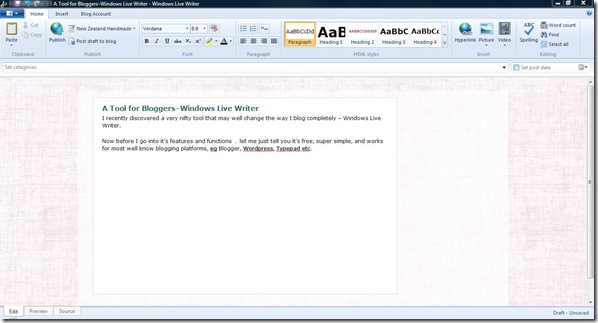
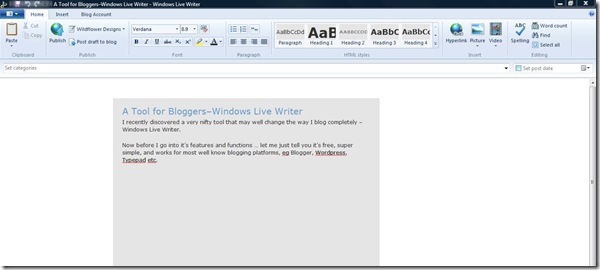
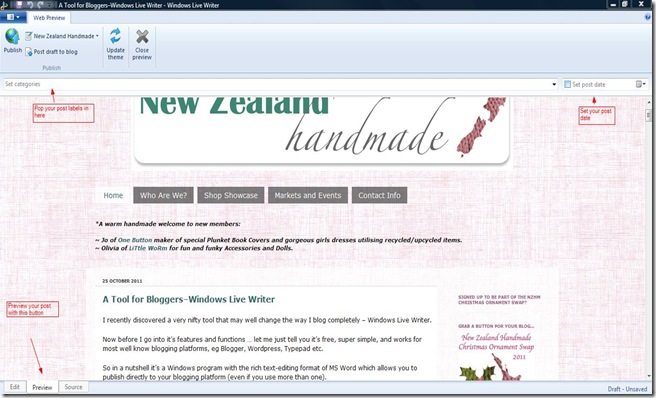
Thanks Mel, I will have a go, cheers Marie
ReplyDelete